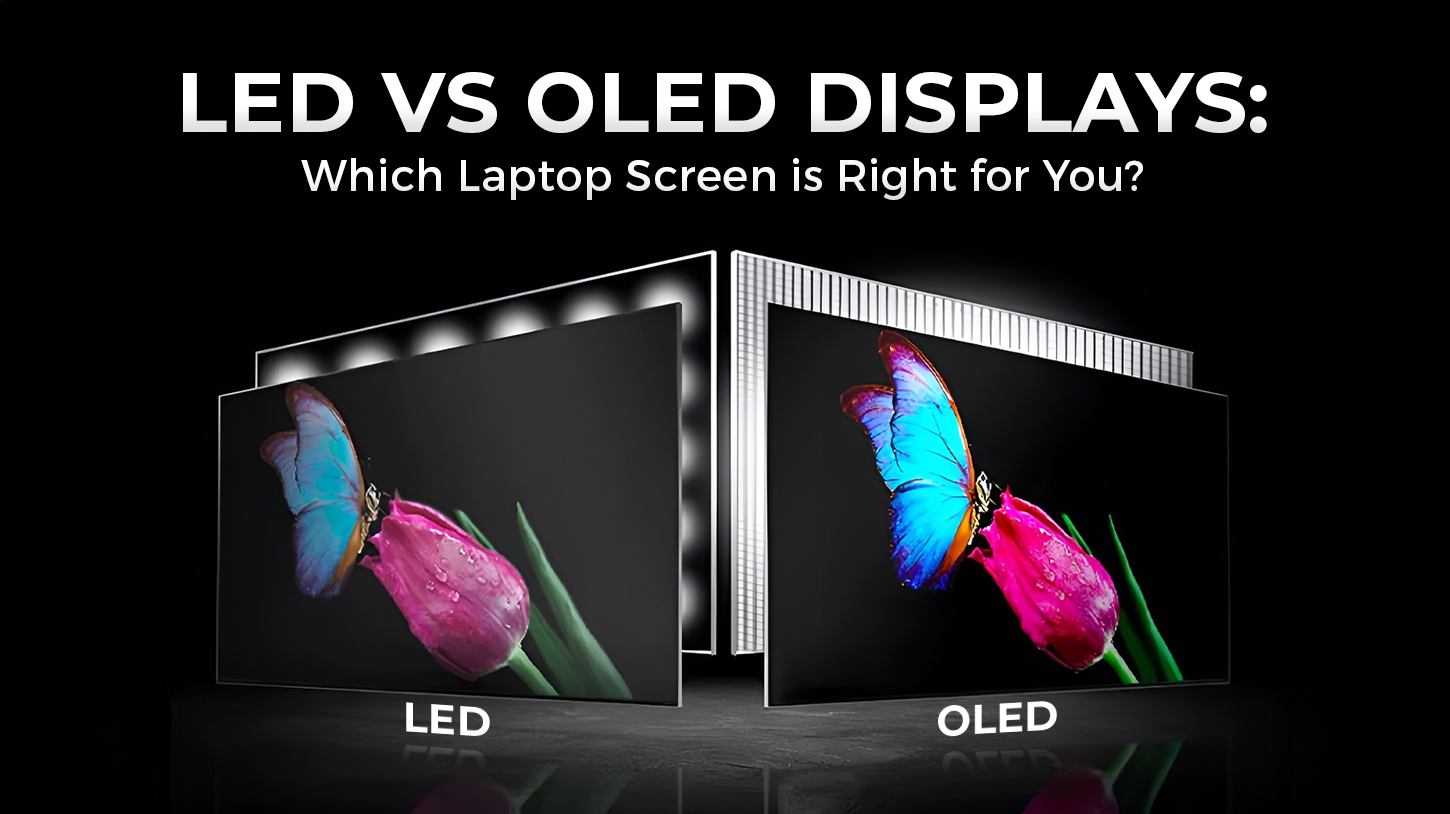OLED or LED laptop display: Which Laptop Screen is Right for You?
When you’re shopping for a new laptop, the screen type is one of the most important decisions you’ll make. The display not only affects how your content looks but also how much battery your device consumes and how long it lasts over time. Among the most common and debated options today are OLED or LED laptop display.
But what exactly are these two technologies? How are they different? And more importantly OLED or LED laptop display—which one is better for you?
In this blog, we’ll break down the differences between OLED and LED displays in laptops, helping you make a smart choice based on your needs and preferences.
What is an LED Display?
An LED (Light Emitting Diode) screen is actually a type of LCD (Liquid Crystal Display) that uses LEDs for backlighting. These screens work by shining a white light through liquid crystals and color filters to produce an image.
Key features of LED displays:
- Backlit technology (meaning a light shines from behind the screen)
- Great brightness levels
- Cost-effective
- Energy-efficient
- Longer lifespan compared to OLED
What is an OLED Display?
OLED (Organic Light Emitting Diode) displays use a completely different technology. Instead of using a backlight, each individual pixel in an OLED screen emits its own light. This means pixels can turn completely off, resulting in deeper blacks and higher contrast.
Key features of OLED displays:
- Self-illuminating pixels (no backlight needed)
- Perfect blacks and high contrast
- Vivid colors
- Thinner and lighter panels
- More power usage for bright visuals
OLED vs LED: The Main Differences
Now that we’ve defined both technologies, let’s compare them across the most important factors.
1. Display Quality
- OLED wins when it comes to contrast and black levels. Each pixel can switch off individually, making dark scenes look truly black rather than dark gray. Colors appear richer and more vibrant, especially when watching high-definition content.
- LED displays are still sharp and vibrant but tend to show “grayish” blacks due to backlighting. They may struggle with contrast in very bright or very dark scenes.
Verdict: OLED offers superior image quality, especially for movies, design, and visual content.
2. Color Accuracy
- OLED screens offer better color saturation and wider color gamuts. That’s why content creators, video editors, and graphic designers often prefer them.
- LED screens have improved over the years and many premium models are quite accurate, but they typically fall short of OLED’s capabilities in terms of vibrancy and depth.
Verdict: OLED is best for professionals who need precise color performance.
3. Brightness Levels
- LED screens can usually get brighter than OLED, which is helpful if you often work in bright environments or under sunlight.
- OLED screens offer excellent contrast but may not always match the brightness levels of top-end LED laptops.
Verdict: LED might be better for outdoor use or rooms with a lot of ambient light.
4. Power Efficiency
- LED screens are more consistent in power usage. Because the backlight is always on, power consumption doesn’t change much.
- OLED screens consume less power when displaying dark content (since black pixels are off), but more power when showing bright images, like websites or white backgrounds.
Verdict: LED can be more power-efficient for day-to-day tasks like browsing and writing.
5. Burn-in Risk
- OLED screens are prone to a phenomenon called burn-in, where static images (like a logo or taskbar) may permanently etch into the screen over time.
- LED displays are immune to burn-in and tend to be more durable for long-term use, especially in office settings.
Verdict: LED is safer for long-term productivity use with static screens.
6. Price Range
- OLED laptops tend to be more expensive due to the advanced display tech.
- LED laptops are widely available in all price ranges, making them more budget-friendly.
Verdict: LED wins for affordability. OLED is a premium choice.
7. Gaming Experience
- OLED offers faster response times, deeper blacks, and more immersive visuals—ideal for gamers who value visual quality.
- LED displays, especially high-refresh-rate panels (120Hz, 144Hz, or 240Hz), are often more common in gaming laptops and can be more affordable.
Verdict: OLED for visual quality, LED for affordable high refresh rates.
Which One Should You Choose?
The answer depends on how you use your laptop. Here’s a breakdown:
Choose OLED if you:
- Are a photographer, videographer, or graphic designer
- Watch a lot of movies or Netflix
- Want the best visual experience
- Value deep blacks and vivid colors
- Are okay with slightly higher power use and cost
Choose LED if you:
- Need a budget-friendly laptop
- Use your laptop for office work, browsing, or coding
- Work outdoors or in bright rooms
- Are concerned about burn-in
- Want longer battery life for light use
Examples of OLED and LED Laptops
If you’re now wondering which actual laptops use each type of screen, here are a few examples.
OLED Laptop Examples:
LED Laptop Examples:
Most manufacturers now offer both options, so you can choose the one that fits your budget and needs.
Final Thoughts
In the battle of OLED vs LED displays, there’s no universal winner. Instead, the right choice depends on how you use your laptop. OLED screens provide a more immersive visual experience, while LED displays are practical, reliable, and affordable.
If you’re a visual content creator or want the best picture quality, OLED is worth the investment. But if you’re looking for a solid, dependable screen for work or school, an LED display can offer excellent value and durability.
Ready to Buy a Laptop? Here’s What to Do Next
If you’re in the market for a laptop and still unsure which screen to go for:
- Visit a store and compare OLED and LED displays side-by-side.
- Think about how you use your laptop daily.
- Set a clear budget and see what options are available.
- Read reviews for display performance and longevity.
- Choose the display that supports your work, play, and lifestyle.
Still Have Questions?
If you’re stuck choosing between OLED and LED, feel free to reach out to us or drop your questions in the comment section below. For help in choosing the perfect laptop that fits your needs, feel free to get in contact with us.
Liked this guide? Share it with your friends or coworkers who are laptop shopping. Keep up with the newest trends in laptops in Nepal to make smart choices. You can also connect with us on: Facebook, Instagram, YouTube, LinkedIn and Tiktok!